頂点の生成
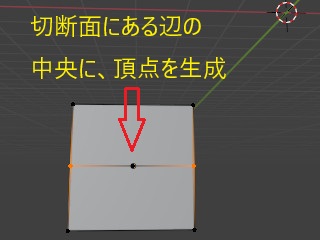 指定の辺の中に、指定位置に、頂点(bmesh.types.BMVert)を生成する。
指定の辺の中に、指定位置に、頂点(bmesh.types.BMVert)を生成する。この頂点生成で、辺を分割します。( 辺メニューの分割 )
(bmesh.utils.edge_split関数で行っています。
これは指定した割合 (0.0 - 1.0)の位置に頂点を作ります)
import bmesh
bpy.ops.mesh.primitive_cube_add(size=2, location=(-3, 0, -3), scale=(1, 1, 1)) # 立方体の生成
obj = bpy.context.active_object # 直前でアクセスしたオブジェクト
bpy.ops.object.mode_set(mode='EDIT')# 下記の編集オブジェクト取得のため編集モードにする
bpy.ops.mesh.bisect(
plane_co=(0.0, 0.0, -3), # カット平面の基準点
plane_no=(0.0, 0.0, 1.0), # カット平面の法線ベクトル
)
bm = bmesh.from_edit_mesh(obj.data) # BMeshのコピーを取得
for e in bm.edges: e.select = False # 頂点を全て非選択
bm.edges.ensure_lookup_table()
edge=bm.edges[19] # 頂点(BMEdge)取得
edge.select = True # 必要ないが、視覚化して処理対象を明確にしています。
# 辺を指定した0.5の割合で分割し、新しい頂点を作成し、作成された辺と頂点のタプルを返します。
new_vert = bmesh.utils.edge_split(edge, edge.verts[0], 0.5)
bmesh.update_edit_mesh(obj.data) # BMeshを更新
bm.free()
上記で作成した頂点は辺に含まれます。その辺は立方体を切断したので、立方体に含まれた辺です。 よって、作成した頂点を移動すると、面を変更することになります。 なお辺の指定で、19の添え字を使っていますが、この値は、別途に次の操作で選んでいます。
import sys
sys.path.append('D:\\work')
import beditsub
obj=bpy.data.objects['立方体']
# ここで、GUI操作により、処理対象の辺だけを選択する。
beditsub.get_selected_edges_indices(obj) # 上記で選択した辺の添え字が、[19]と分かる
# ここで、、GUI操作により、Alt+A で非選択にする。
beditsub.select_edges_by_indices(obj, [19]) # [19]の添え字の辺を選択状態にして、対象の辺かを確認
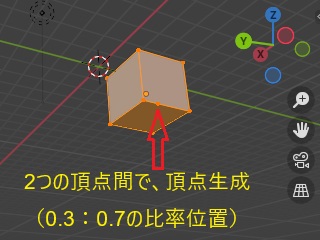 BMeshのbm.verts.newメソッドで頂点を辺の位置に生成しています。
BMeshのbm.verts.newメソッドで頂点を辺の位置に生成しています。(この方法では、前述のedge_splitと違って、辺に含まれる生成でなく、
独立した頂点の生成です。)
import bpy import bmesh from mathutils import Vector import bmesh bpy.ops.mesh.primitive_cube_add(size=2, location=(-3, 0, -3), scale=(1, 1, 1)) # 立方体の生成 bpy.ops.object.mode_set(mode='EDIT')# 下記の編集オブジェクト取得のため編集モードにする obj = bpy.context.active_object # 直前でアクセスしたオブジェクト bm = bmesh.from_edit_mesh(obj.data)# BMeshの生成とメッシュデータの取り込み bm.edges.ensure_lookup_table() edge = bm.edges[0]# 操作対象となる辺を決めて、変数に参照 (最初の辺を例に使用) v1, v2 = edge.verts # 辺の両端の頂点 direction = v2.co - v1.co # 辺の方向ベクトルを計算 new_position = v1.co + direction * 0.3 # 新しい頂点の位置 (例: X方向に 0.3 の位置) new_vert = bm.verts.new(new_position) # 頂点生成 # bm.edges.new((v1, new_vert)) # v1とnew_vertで辺生成 bmesh.update_edit_mesh(obj.data) # BMeshを更新
bmesh.ops.split_edgesを使った頂点分割ができなかったので、その挙動のメモです。
エラーがなく、出来ない理由が判明できませんでした。
(メッシュオブジェクトとして、頂点2つを生成して、それで辺を生成後、分割用の頂点を生成し、 それで、bmesh.ops.split_edgesにより分割しようしているが、bmesh.ops.split_edgesだけ希望の通りに出来ませんでした。
なお、mathutils.Vectorの座標が、辺の上に存在するを調べる関数(is_point_on_edge)を定義してい検証に使っています。)
import bpy
import bmesh
def is_point_on_edge(point, edge): # edgeの位置が、edgeの辺上に存在するかを調べる関数
v1, v2 = edge.verts# エッジの始点と終点
edge_dir = (v2.co - v1.co).normalized()
to_point = (point.co - v1.co)
projected = edge_dir.dot(to_point) * edge_dir
return (to_point - projected).length < 1e-6
mesh = bpy.data.meshes.new("TestMesh")# メッシュオブジェクトを作成
obj = bpy.data.objects.new("TestMesh", mesh)
bpy.context.collection.objects.link(obj)
bm = bmesh.new()# BMesh のセットアップ
v1 = bm.verts.new((0, 0, 0)) # 開始頂点作成
v2 = bm.verts.new((2, 0, 0)) # 終了頂点作成
edge = bm.edges.new((v1, v2)) # エッジを作成
print("分割前のエッジ数:", len(bm.edges))# 分割前のエッジ数を確認
split_vert = bm.verts.new((1, 0, 0)) # エッジの中間に新しい頂点を作成
result = bmesh.ops.split_edges(bm, edges=[edge], verts=[split_vert])# エッジを分割
print("分割で使う頂点が辺の上に存在するか?:", is_point_on_edge(split_vert, edge))
print("split_edges の結果:", result)# 分割結果を確認
print("分割後のエッジ数:", len(bm.edges))
bm.to_mesh(mesh)# メッシュに反映
bm.free()
分割前のエッジ数: 1
分割で使う頂点が辺の上に存在するか?: True
split_edges の結果: {'edges': [<BMEdge(0x000001E2F83D0550), index=0, verts=(0x000001E2A4B76510/0, 0x000001E2A4B76548/1)>]}
分割後のエッジ数: 1
正しく分割出来た場合は2になるはず!!(1のままで分割できていない。)
bmesh.ops.bisect_edgesを使った頂点分割は可能でしたので、その挙動のメモです。
(前述のbmesh.ops.split_edgesと違い、分割位置が指定できない代わりにcutの引数で、複数に分割することができます。
メッシュオブジェクトとして、頂点2つを生成して、それで辺を生成後、その辺をbmesh.ops.bisect_edges関数で 自動的に分割して頂点を生成しています。
なお、生成した頂点のリストを返す関数(get_new_verts_from_bisect)も定義して検証に使っています。 )
import bpy
import bmesh
mesh = bpy.data.meshes.new("TestMesh")# メッシュオブジェクトを作成
obj = bpy.data.objects.new("TestMesh", mesh)
bpy.context.collection.objects.link(obj)
bm = bmesh.new()# BMesh のセットアップ
v1 = bm.verts.new((0, 0, 0)) # 開始頂点作成
v2 = bm.verts.new((2, 0, 0)) # 終了頂点作成
edge = bm.edges.new((v1, v2)) # エッジを作成
print("分割前のエッジ数:", len(bm.edges))# 分割前のエッジ数を確認
result = bmesh.ops.bisect_edges(bm, edges=[edge], cuts=1)# エッジ上に新しい頂点を自動生成して分割
print("戻り値:", result)
print("split_edges の結果:", result)# 分割結果を確認
print("分割後のエッジ数:", len(bm.edges))
def get_new_verts_from_bisect(result): # bisect_edges の結果から新しい頂点を取得"
return [v for v in result['geom_split'] if isinstance(v, bmesh.types.BMVert)]
split_vert=get_new_verts_from_bisect(result)
print("生成された頂点:", split_vert[0] )
bm.to_mesh(mesh)# メッシュに反映
bm.free()
分割前のエッジ数: 1
戻り値: {'geom_split': [<BMVert(0x000001E2A4B62F80), index=2>, <BMEdge(0x000001E2F83D0F50), index=0, verts=(0x000001E2A4B62F80/2, 0x000001E2A4B62F48/1)>, <BMEdge(0x000001E2F83D0FA0), index=1, verts=(0x000001E2A4B62F10/0, 0x000001E2A4B62F80/2)>]}
分割後のエッジ数: 2
生成された頂点: <BMVert dead at 0x000001E2A356FF60>
上記で分かるように、自動的に分割され、分割で生成された頂点(BMVert)を取得するために、別途でget_new_verts_from_bisectの関数を作っており、
分割で生成された頂点を、位置変更などの操作を行う場合、余計な手間が必要で効率が悪いと想像できます。mathutils.Vectorの座標に最も近い辺(BMEdge)上の位置に、 頂点(BMVert)を生成するコード
create_vertex_on_nearest_edge関数を作って利用する例です。
第1引数(bpy_types.Object)のオブジェクトの中の全て辺で、
第2引数(mathutils.Vector)の座標に最も近い辺を探して、その辺を分割するように頂点(BMVert)を生成する関数です。
なお戻り値は、分割のために生成した頂点の位置(mathutils.Vector)です。
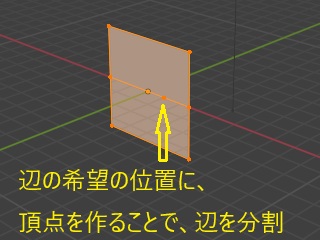
import sys
sys.path.append('D:\\work')
from importlib import reload
import bpy
import bmesh
from mathutils import Vector
from mathutils.geometry import intersect_point_line
def create_vertex_on_nearest_edge(obj:bpy.types.Object, target_point:Vector)->Vector:
rtnV:Vector=None # 戻り値
bm = bmesh.new() # bmeshのセットアップ
bm.from_mesh(obj.data)
closest_edge = None # 最も近い辺とその上の最近接位置を見つける
closest_point_on_edge = None # 最も近い辺上の位置(Vector)
min_distance = float('inf')
for edge in bm.edges:
v1, v2 = edge.verts[0].co, edge.verts[1].co # 辺の2頂点
point_on_edge, factor = intersect_point_line(target_point, v1, v2)# 最近接位置のVectorを取得
if factor < 0.0:# 点が辺の範囲内にあるか確認
point_on_edge = v1
elif factor > 1.0:
point_on_edge = v2
distance = (target_point - point_on_edge).length
#print(f' distance :{distance }, {edge} closest_point_on_edge:{closest_point_on_edge}')
if distance < min_distance:
min_distance = distance # 最短距離の更新
closest_edge = edge # 最も近い辺の更新
closest_point_on_edge = point_on_edge # 最も近い辺上の位置(Vector)
#
#
if closest_edge and closest_point_on_edge:# 最近接辺上に頂点を生成
new_vert = bmesh.utils.edge_split(closest_edge, closest_edge.verts[0], 0.5) # 辺を分割
new_vert[1].co=closest_point_on_edge # 分割で生成した頂点の移動
rtnV=new_vert[1].co
print(f'create point:{rtnV}')
#
bpy.ops.object.mode_set(mode='OBJECT')
bm.to_mesh(obj.data)# bmeshをメッシュに反映
bm.free()
return rtnV;
for obj in bpy.data.objects:# 'Camera' と 'Light' 以外を全て削除する
if obj.name=='Camera' or obj.name=='Light': continue
bpy.data.objects.remove( obj )
bpy.ops.mesh.primitive_grid_add(x_subdivisions=1, y_subdivisions=2, size=5, location=(0, 0, 0), rotation=(3.14/2,0,0))
obj=bpy.context.active_object # 直前で生成したオブジェクト
target_point = Vector((1.0, 0.1, 0.1))
point=create_vertex_on_nearest_edge(obj, target_point)
print(f'生成位置:{point}')
bpy.ops.object.mode_set(mode='EDIT') # エディットモードへ
bpy.ops.mesh.select_mode(use_extend=False, use_expand=False, type='VERT') # 頂点モード、他の指定:'FACE' 'EDGE'
bpy.ops.mesh.select_all(action='SELECT') # 全選択へ
生成位置:<Vector (1.0000, 0.0000, 0.0000)>
グリッドを生成し、その中央の水平の辺の近辺の位置を第2引数にしてcreate_vertex_on_nearest_edgeを実行しています。
そのグリッドを第1引数して、そのオブジェクトの中の辺で最も第2引数に近い位置で辺を分割しています。
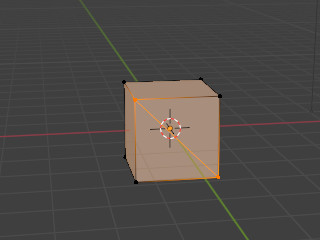 Blenderのスクリプトで、2つの頂点(BMVert)を結ぶ辺の生成
Blenderのスクリプトで、2つの頂点(BMVert)を結ぶ辺の生成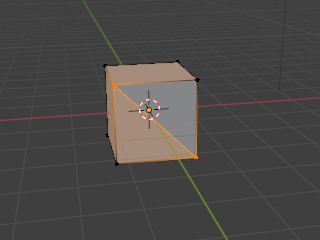 Blenderのスクリプトで、面を分割する例です。これによって辺も生成れることになる。
Blenderのスクリプトで、面を分割する例です。これによって辺も生成れることになる。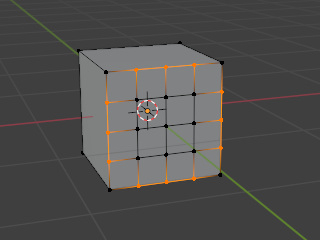
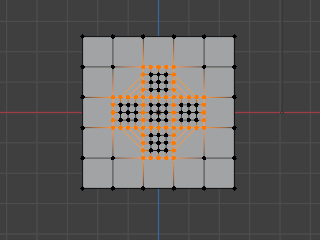
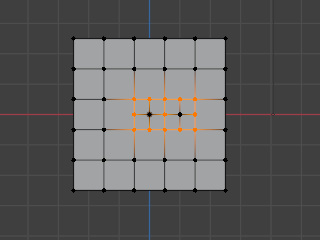 location=[0.5, -0.1, 0]の位置に近い2つの面を2分割指定として、
location=[0.5, -0.1, 0]の位置に近い2つの面を2分割指定として、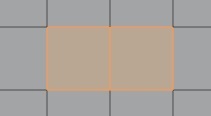 右記は2つの面を分割対象にした場合、2つの面のエッジとして4つの辺×2として
8つの辺を第2引数のedges指定すると失敗します。(Blender4.2で確認)
右記は2つの面を分割対象にした場合、2つの面のエッジとして4つの辺×2として
8つの辺を第2引数のedges指定すると失敗します。(Blender4.2で確認)